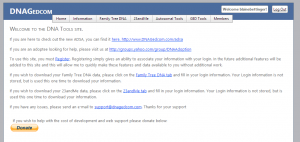 The DNAGedcom team (lead by Rob Warthen, Diane Harman-Hoog and Karin Corbeil) would like to announce the following new items to the DNAGedcom system.
The DNAGedcom team (lead by Rob Warthen, Diane Harman-Hoog and Karin Corbeil) would like to announce the following new items to the DNAGedcom system.
Product: Jworks – Autosomal Grouping Tool
Developer: Juan “Jay” Pizarro
Release Date: May 12, 2014
Download or Location: http://dnagedcom.com/Auto/JWorks.aspx
What It Does: This Excel based tool sorts and groups your chromosome browser results from FTDNA into overlapping DNA sets and assigns the ICW status within the set. By following the paper “Combining Results from All Tests” , the tool can also be used to organize the output from all three testing services. You must have Excel to use this. A Mac Version is also available.
Directions: Full directions are found on a link with in the product interface on dnagedcom.com
Further Information: This tool will save you many hours of work in your search for common ancestors. It is applicable to both genealogy and adoption searches.
It is part of the assumption that to identify common ancestors from DNA test results you will need 3 things:
1. Overlapping DNA segments
2. ICW status between individuals with overlapping segments
3. Access to a tree or GEDCOM for those individuals
Caveat at this time
Sometimes the ICW file from FTDNA is missing one side of the ICW relationship so that Person 1 is ICW with Person2 and Person2 is not ICW with Person 1. Treat these results as if they are both ICW, We will be working with FTDNA on a solution.
Product: Kworks – Autosomal Grouping Tool
Developer: Kitty M Cooper
Release Date: May 12, 2014
Download or Location: http://dnagedcom.com/Auto/KWorks.aspx
What It Does: This server based tool sorts and groups your chromosome browser results from FTDNA into overlapping DNA sets and assigns the ICW status within the set. By following the paper “Combining Results from All Tests” , the tool can also be used to organize the output from all three testing services.
Directions: Full directions are found on a link with in the product interface on dnagedcom.com
Further Information: This tool will save you many hours of work in your search for common ancestors. It is applicable to both genealogy and adoption searches.
It is part of the assumption that to identify common ancestors from DNA test results you will need 3 things:
1. Overlapping DNA segments
2. ICW status between individuals with overlapping segments
3. Access to a tree or GEDCOM for those individuals
Caveat at this time
Sometimes the ICW file from FTDNA is missing one side of the ICW relationship so that Person 1 is ICW with Person2 and Person2 is not ICW with Person 1. Treat these results as if they are both ICW, We will be working with FTDNA on a solution.
Product: FTDNA Download
Developer: Rob Warthen
Release Date: May 12, 2014
Download or Location: http://dnagedcom.com/familytreedna/default.aspx
What It Does: The FTDNA Download has been enhanced to allow you to download ALL of your matches Gedcom files at one time.
Directions: Just click the check box on the Family Tree DNA download to also include the Gedcoms. Note that this will take additional time for your download. Because there can be many files, the files will not be included in your zip download. The files will be available in the gedcom folder under Members / View Files folder.
Further Information: This tool will save you many hours of work gathering family trees of your ancestors.
–
Why is it that Family Tree DNA does not license tools like this so as to give directly to its customers the results these tools provide? Few customers have the skills to use these tools.
FTDNA must understand the importance of Triangulated Groups (TGs) formed from shared segments and how In Common With (ICW) can be very misleading since ICW groups are not always TGs with a shared ancestor or ancestral couple.