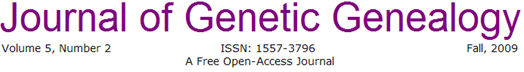DAVIDE at the European Genetics and Anthropology Blog has an interesting post regarding 23andMe’s Ancestry Painting, at “Taking a closer look at your inter-continental ancestry results at 23andMe.â€Â In the post, he describes how to “rummage through the Flash data behind the “Ancestry Painting” presentation†to learn more about the SNPs involved an admixed Ancestry Painting. The post includes the incredibly simple directions:
First of all, you have to make sure you’ve got the free Firebug plug-in installed. Right click on the little bug in the lower-right corner of your browser window, and choose “Enable all panels”. Then left click the same bug icon, which should make a whole new section appear at the bottom of the screen.